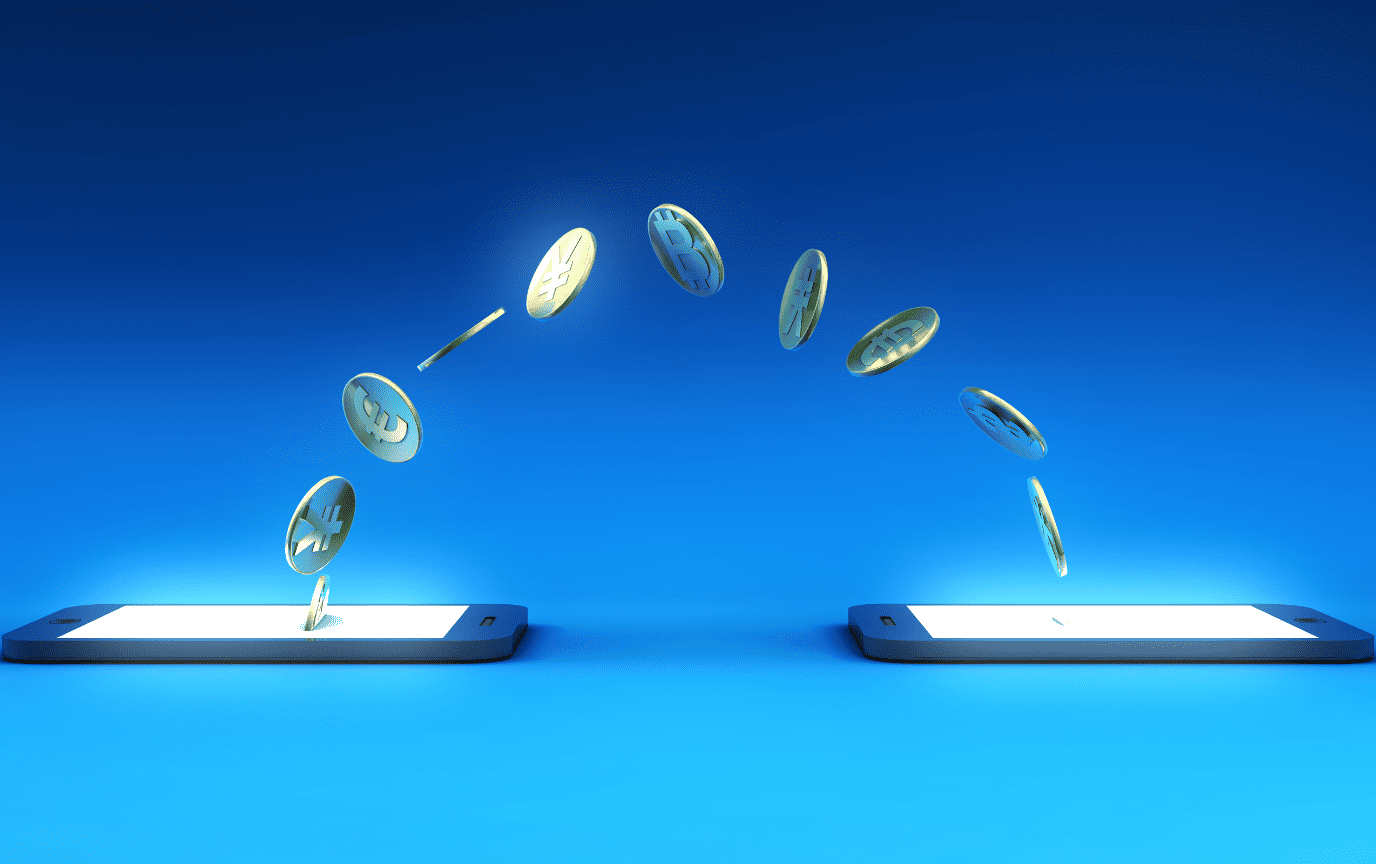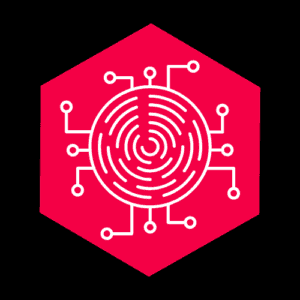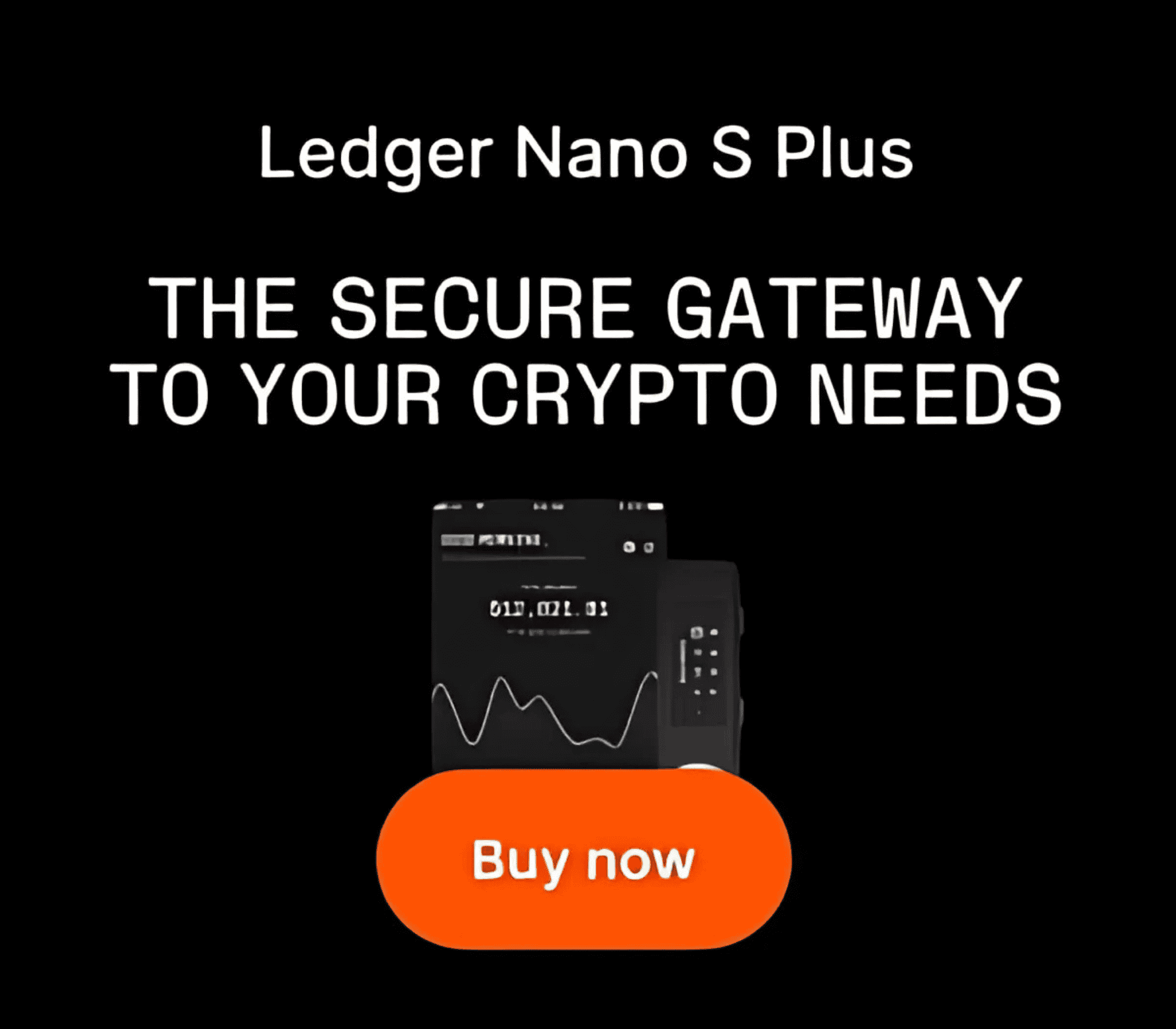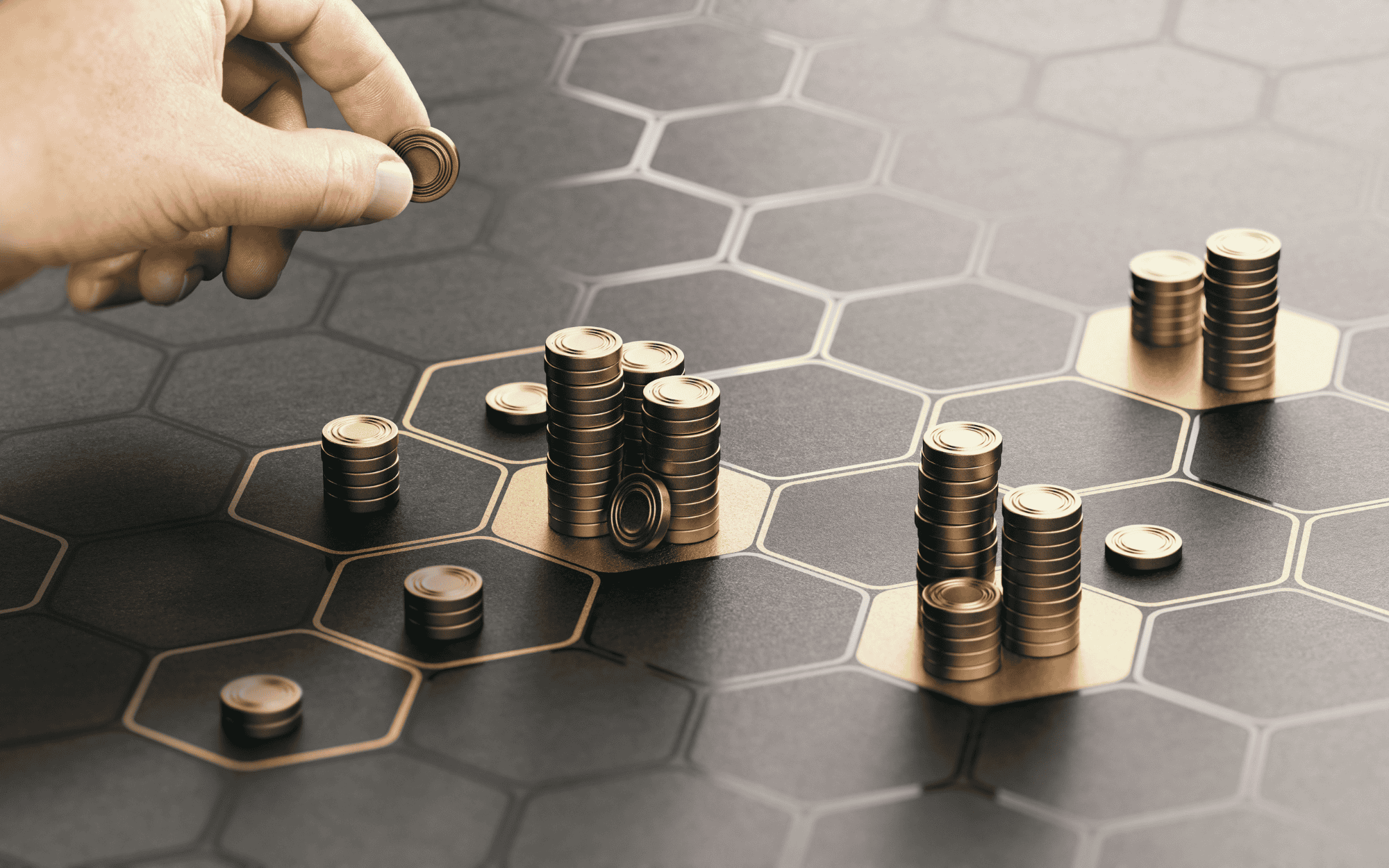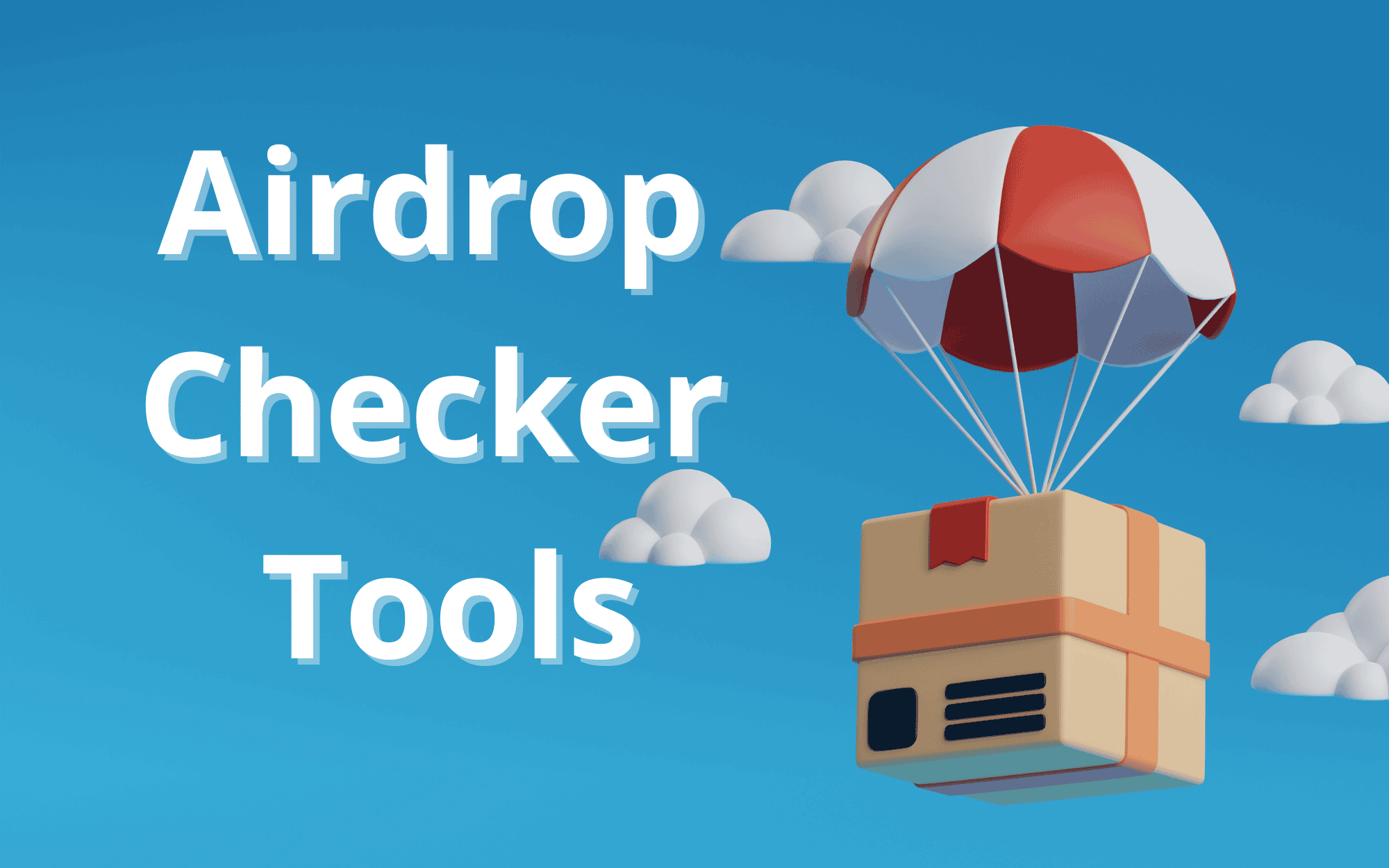Cryptocurrency ownership is skyrocketing in 2025, with over 96 million Americans holding digital assets, per Datawallet. Whether you’re buying Bitcoin on Coinbase or exploring altcoins, setting up a crypto wallet safely is your first step to secure storage. A crypto wallet—software or hardware that stores your private keys—controls your funds on the blockchain. But one wrong move, like losing your seed phrase or downloading a scam app, could cost you everything.
This guide walks you through how to set up a crypto wallet safely in 2025, blending beginner-friendly steps with expert tips. From choosing the right wallet to securing your keys, we’ve sourced insights from CoinBureau, Forbes, and X posts to keep you ahead of the curve. Optimized for mobile and desktop, this article ensures you can follow along anywhere. Let’s dive into this secure crypto wallet guide and protect your assets!
Why Setting Up a Crypto Wallet Safely Matters
The Stakes Are High
Crypto isn’t FDIC-insured like bank accounts. A 2025 Cointelegraph report pegs hack losses at $1.8 billion last year. Without a secure setup, your funds are vulnerable to phishing, malware, or simple errors—like sending BTC to the wrong address, per NerdWallet.
Control and Responsibility
Unlike exchanges, wallets give you full custody. “Not your keys, not your crypto” is a mantra echoing across X in 2025. A safe setup ensures you—and only you—control your assets, whether trading via Trading Tips or holding long-term.
Regulatory Clarity
Tax agencies like the IRS now track crypto via exchanges, per Tax1099. A wallet keeps your holdings private until you’re ready to report—pair this with Managing Crypto Finances.
Types of Crypto Wallets: Which to Choose?
Hot Wallets: Convenience with Risks
Software wallets like MetaMask or Trust Wallet run on internet-connected devices. Ideal for daily use, they’re free but riskier due to online exposure, per Geekflare.
Cold Wallets: Maximum Security
Hardware wallets (e.g., Ledger Nano X, Trezor Model T) or paper wallets store keys offline. They’re pricier ($70–$150) but safer for long-term holds, per CoinMarketCap.
Custodial vs. Non-Custodial
Custodial wallets (e.g., Coinbase Wallet) manage keys for you, while non-custodial ones (e.g., Exodus) give you full control. Beginners might start custodial, but non-custodial is safer long-term, per Investopedia.
Step-by-Step Guide: Setting Up a Crypto Wallet Safely
Step 1: Choose a Reputable Wallet
Research trusted options:
- Hot: MetaMask for DeFi, Trust Wallet for multi-chain.
- Cold: Ledger or Trezor for hardware.
Check reviews in Wallet Reviews. Avoid unverified apps—X posts in 2025 flag fake wallet scams.
Step 2: Download from Official Sources
Only use official sites or app stores (e.g., Google Play, Apple Store). For MetaMask, visit metamask.io, not a random link. Malware-laden clones stole $5M last year, per Milk Road.
Step 3: Install on a Secure Device
Use a clean, updated device—mobile or desktop. Avoid jailbroken phones or shared PCs, which risk key theft, per SoftwareTestingHelp. Install antivirus like Malwarebytes.
Step 4: Generate and Record Your Seed Phrase
Upon setup, you’ll get a 12–24-word seed phrase—your wallet’s master key. Write it on paper or a metal backup like Crypto Steel, per Finder. Never screenshot or email it—hackers target cloud storage.
Step 5: Store Your Seed Phrase Safely
Keep it offline in a secure spot—like a safe or bank vault. Split it across locations (e.g., 6 words each) for extra protection, a trick trending on X in 2025. Test recovery before funding, per CoinDesk.
Step 6: Set a Strong Password
Use a unique, complex password—12+ characters with letters, numbers, and symbols. Store it in a manager like Bitwarden, not your browser, per Fortunly.
Step 7: Enable Two-Factor Authentication (2FA)
Activate 2FA via apps like Google Authenticator or YubiKey—SMS is less secure due to SIM swaps, per Blockpit. See setup tips in Tool Tips.
Step 8: Fund Your Wallet Securely
Send a small test amount (e.g., $5 in ETH) from an exchange like Kraken. Double-check addresses—copy-paste, don’t type. Etherscan verifies transactions.
Step 9: Verify and Test Your Setup
Confirm your balance shows up. Test sending a tiny amount back to ensure control. BitDegree stresses this step to catch errors early.
Step 10: Update and Monitor Regularly
Check for software updates monthly—outdated wallets are hack targets, per Cointelegraph. Use Blockchair to monitor activity.
Best Practices for Crypto Wallet Safety
Avoid Public Wi-Fi
Only access your wallet on private, VPN-protected networks like NordVPN. Public Wi-Fi risks key interception, per Swissmoney.
Use a Dedicated Device
For high-value wallets, dedicate a device—like a cheap tablet—solely for crypto. Keep it offline when not in use, a 2025 X tip.
Beware of Phishing
Verify URLs before logging in—scammers mimic MetaMask or Ledger. Bookmark official sites, per Request Finance.
Encrypt Digital Backups
If digitizing passwords (not seed phrases), encrypt with tools like VeraCrypt. Store on a USB kept offline.
Plan for Recovery
Document your setup (without keys) for heirs using Vault12. Pair this with Crypto 101 advice.
Top Wallets to Set Up Safely in 2025
| Wallet | Type | Cost | Best For |
|---|---|---|---|
| MetaMask | Hot | Free | DeFi, Ethereum |
| Trust Wallet | Hot | Free | Multi-chain |
| Coinbase Wallet | Hot | Free | Beginners |
| Ledger Nano X | Cold | $149 | Long-term storage |
| Trezor Model T | Cold | $219 | Security-focused |
Explore detailed reviews in Wallet Reviews.
Pros and Cons of Setting Up a Crypto Wallet
Pros:
- Full control over funds.
- Privacy from exchange oversight.
- Access to dApps and staking, per Forbes.
Cons:
- Risk of loss if keys are mishandled.
- Setup takes effort for beginners.
- No recovery if backups fail.
Common Mistakes to Avoid
- Sharing Seed Phrases: Never give them out—even “support” asking is a scam, per Milk Road.
- Skipping Backups: Losing your phrase without a copy is game over.
- Using Unsafe Devices: Old, infected PCs invite trouble, per CoinBureau.
Future of Crypto Wallet Security
By 2026, multi-party computation (MPC) wallets will split keys across devices, per Blockpit. Biometric logins may also rise, enhancing ease without sacrificing safety. Stay updated with Tools & Wallets.
Conclusion
Setting up a crypto wallet safely in 2025 is straightforward with the right steps: pick a trusted wallet, secure your seed phrase, enable 2FA, and test your setup. Whether you choose MetaMask for DeFi or Ledger for savings, these tips ensure your funds stay yours—on mobile or desktop. Start small, follow this guide, and build confidence. Ready to dive deeper into crypto?
Explore Crypto 101, Exchange Reviews, and Tools & Wallets for more tips, reviews, and strategies to master your crypto journey!