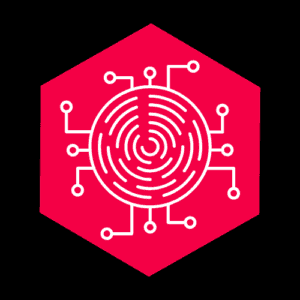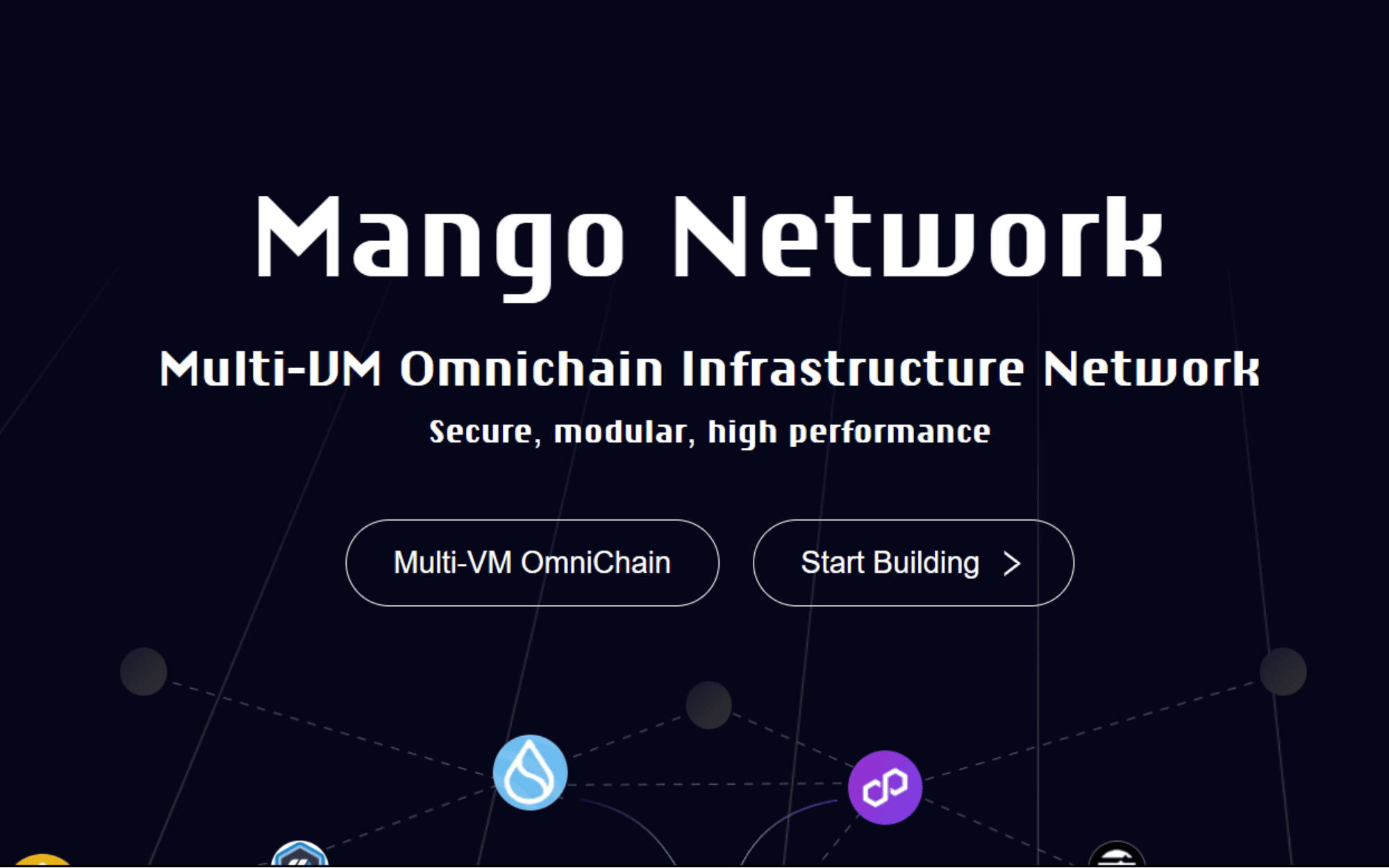Using MetaMask for beginners is a game-changer in 2025, as this popular crypto wallet opens the door to Ethereum and Web3 with ease. With over 30 million users, per CoinMarketCap, MetaMask is the go-to choice for managing digital assets, trading on Uniswap, or buying NFTs on OpenSea. This free, browser-based tool simplifies blockchain for newcomers, making it essential for anyone starting their crypto journey.
This guide offers a step-by-step approach to using MetaMask for beginners in 2025, blending practical tips with the latest trends. Optimized for mobile and desktop, it draws insights from CoinBureau, Forbes, and X posts to ensure clarity and security. Whether you’re exploring Crypto 101 or diving into DeFi, here’s everything you need to master MetaMask—let’s get started!
What Is MetaMask?
Understanding MetaMask for Beginners
MetaMask is a non-custodial wallet launched by ConsenSys in 2016, per MetaMask. It stores your private keys locally, letting you control Ethereum (ETH), ERC-20 tokens, and EVM-compatible assets. Available as a browser extension (Chrome, Firefox) or mobile app, it’s perfect for beginners using MetaMask to explore blockchain.
Why Choose MetaMask?
- dApp Access: Connects to Aave and more.
- Simplicity: User-friendly, per NerdWallet.
- Free: Unlike Ledger, it’s cost-free.
- Versatile: Supports 10+ chains in 2025, per Cointelegraph.
Check wallet options in Wallet Reviews.
Benefits and Risks of Using MetaMask for Beginners
Benefits
- Control: You own your keys, not Coinbase.
- Flexibility: Swap or stake in-app, per Investopedia.
- Support: Thriving community on X in 2025.
Risks
- Hot Wallet: Online risks, per Geekflare.
- Phishing: Fake sites stole $5M in 2024, per Milk Road.
- Errors: Losing your seed phrase is fatal.
How to Set Up MetaMask: A Beginner’s Guide
Step 1: Download MetaMask Safely
Using MetaMask for beginners starts with a secure download from MetaMask.io. Avoid third-party links—scams spiked in 2025, per CoinDesk. Get the extension for desktop or app from Google Play/App Store.
Step 2: Install on Your Device
Add it to Chrome and pin it, or open the mobile app. Secure your device with Malwarebytes, per SoftwareTestingHelp.
Step 3: Create Your Wallet
Choose “Create a Wallet” and set a 12+ character password. Store it in Bitwarden, not your browser, per Fortunly.
Step 4: Back Up Your Seed Phrase
You’ll get a 12-word seed phrase—write it on Crypto Steel and store it offline. Never screenshot it—cloud breaches hit in 2025, per Finder. See Tool Tips.
Step 5: Confirm the Phrase
Re-enter it to verify—don’t skip this, per BitDegree.
Step 6: Fund Your Wallet
Copy your address (0x…) and send $5 in ETH from Kraken. Test it first, per Request Finance.
Exploring MetaMask Features for Beginners
Connecting to dApps
Using MetaMask for beginners means linking to Uniswap—click “Connect Wallet” and approve. Be cautious—rogue dApps drain funds, per Cointelegraph.
Adding Tokens
Got USDT? Add it via “Add Token” with its CoinMarketCap contract address—X loves this for NFT drops in 2025.
Switching Networks
Add Polygon or BSC in “Networks”—use Chainlist for settings. MetaMask supports 10+ chains now, per Forbes.
Buying Crypto
Click “Buy” for Wyre or MoonPay—fees are high, so fund via Coinbase instead, per NerdWallet.
Security Tips for Using MetaMask
Protect Your Wallet
Secure your device with YubiKey—MetaMask lacks native 2FA, per Blockpit.
Avoid Scams
Fake pop-ups hit in 2025—use only MetaMask.io, per Swissmoney.
Use a VPN
Access via NordVPN on public Wi-Fi—unsecured nets risk theft, per Milk Road.
Update Often
Check “Settings” > “About” monthly—2025 patches fixed bugs, per CoinDesk.
Pros and Cons of MetaMask for Beginners
Pros:
- Free and simple, per Investopedia.
- dApp-ready.
- Multi-chain in 2025.
Cons:
- Hot wallet risks.
- Gas fees confuse newbies.
- No built-in 2FA.
Common Mistakes to Avoid
- Sharing Seeds: Scammers pose as support—never share, per CoinBureau.
- No Backup: Test your seed, per Finder.
- Wrong Chains: Sending ETH to BSC loses it—check, per BitDegree.
MetaMask vs. Other Wallets
| Feature | MetaMask | Trust Wallet | Ledger Nano X |
|---|---|---|---|
| Cost | Free | Free | $149 |
| Type | Hot | Hot | Cold |
| Chains | 10+ | 100+ | Limited |
| Best For | dApps | Multi-chain | Security |
See more in Wallet Reviews.
Beginner Tips for Mastering MetaMask
Start Small
Using MetaMask for beginners is easier with a $10 ETH test—learn safely, per Trading Tips.
Manage Gas Fees
Adjust in “Advanced”—high fees hit in 2025, per X posts.
Backup Regularly
Update your seed copy after big moves, per Swissmoney.
Future of MetaMask in 2025
MetaMask eyes zk-SNARKs for privacy and more chains by 2026, per Blockpit. Its mobile app shines—stay updated via Tools & Wallets.
Conclusion
Using MetaMask for beginners in 2025 is your ticket to Ethereum and Web3—set it up, connect to dApps, and secure it with this guide. Perfect for mobile or desktop, it’s simple yet powerful. Start small and grow confidently. Ready to dive deeper into crypto? Explore Crypto 101, Exchange Reviews, and Tools & Wallets for more tips, reviews, and strategies to master your crypto journey!